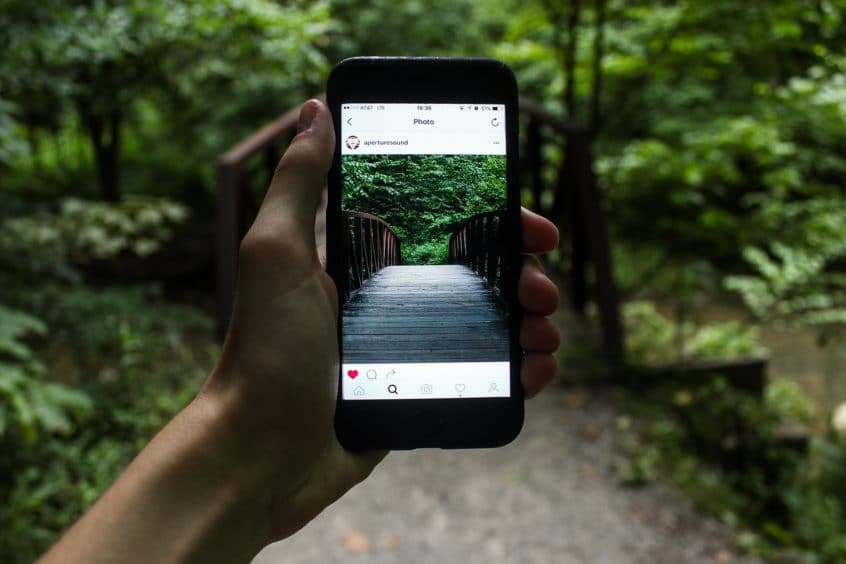Instagram for Business
With all of the social media platforms constantly changing and new platforms constantly emerging, it can be intimidating for business owners to choose the right social media marketing platforms for their organization. Although Facebook and LinkedIn are typically top choices for brands to build a digital presence, it’s time to consider using Instagram for business.
Instagram at a glance
Launched in 2010, Instagram continues to make a huge impact in the social media landscape as the go-to photography app all over the world. One of the things that makes Instagram so fascinating for marketers is the rate at which the app has grown. In 2011, the company announced that it reached 14+ million user who shared 400+ million photos.
As of 2017, Instagram now has 700+ million monthly active users, 400+ million daily active users and 250+ million daily Stories active users. A statistics report from late 2016 shared that Instagram users have posted well over 30 billion photos.
After some initial pushback over make advertising possible on the platform, Instagram’s popularity eventually drove the company to create opportunities for businesses to reach their target audiences.
How can you use Instagram for business?
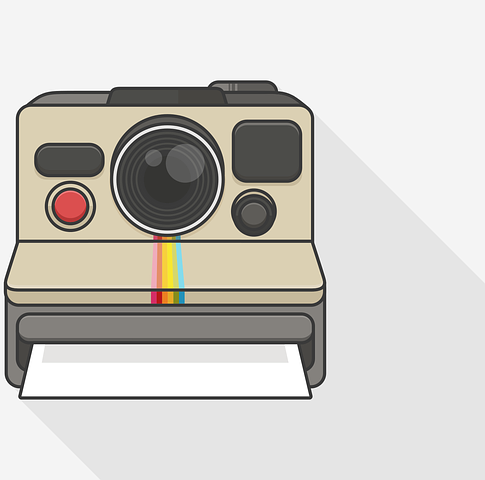
Brands who have great success with Instagram get results because they respect the platform’s core mission to genuinely connect with others by sharing well-curated, appealing content.
Just like Pinterest for Business, you can also sign up to have an Instagram business profile instead of a standard personal profile. The difference? An Instagram business profile allows the user to track metrics, such as the number of impressions and the time of day your followers interact with your posts, as well as promote your posts to more Instagram users.
In order to take full advantage of what Instagram has to offer, it’s essential to build an Instagram profile that will attract leads and understand the range of features Instagram has added.
Build your Instagram bio
The foundation of an Instagram profile—even before sharing visual and video content—is the bio section. The bio includes your user name, profile photo, description, website link and contact information.


A logical profile picture
Select a profile photo that makes sense with your profile! A business logo, professional headshot, or high-quality photo of your product/storefront are appropriate examples of a profile picture.
A phrase to describe your business
Capture your potential followers with a direct, catchy summary. If your business specializes in a certain niche or has a tagline, the bio is where to highlight that information—your posts will further elaborate on your brand, mission and products, so there’s no need to have an excessively long bio. Instagram is a mobile app, so feel free to have fun and include any relevant emojis! There is a limited number of characters to use in your Instagram bio, so be sure to choose the most essential things you want to highlight about your business that would encourage your viewers to follow you.


The best ways for customers to contact your business
What’s a method of contact that is both convenient for you and your customer? It seems like common sense, but it’s important to consider that what may work for you may not necessarily work for your customer—include your business phone number and valid email address. If you have a brick-and-mortar location, be sure to include your physical address and hours of operation.
A link to your homepage, online store, blog or content offer
Unlike other social media platforms, the only clickable link exists in the Instagram bio, so it’s important to use this wisely. If you have a special content offer that you would like your Instagram followers to use, edit your profile to include a call-to-action and include the corresponding link. For example, if you uploaded a special sale section to your e-commerce website and you want to drive traffic to your website, notify your followers in an Instagram post and in your bio.

Explore All of Instagram’s Features
In an effort to compete with Pinterest and Snapchat for more screen time, Instagram has released several comparable features which present positive opportunities to use Instagram for business.

Send Direct Messages
Simply known as a “DM,” sending direct messages makes it easier for your followers to ask questions directly. DMs also provide a great opportunity to reach out to influencers on Instagram. Now it’s possible to respond with pictures and videos through DM, which could be helpful for giving instruction or sending an exclusive invitation to an event.
Archive old Instagram posts
If you have an account with a lot of photos that don’t contribute to a cohesive aesthetic archiving photos can hide any expired or off-brand content without deleting them. Creating a more focused profile makes your brand’s purpose and intention clear for the followers you want to attract.


Save Photos on Your Instagram Feed and Create Boards
Take advantage of Instagram Collections to save inspirational quotes and content instead of endlessly taking screenshots of photos you love on Instagram and overloading your Camera Roll. There is a bookmark option on the bottom right side of every post—access any of the photos you save on your profile page by clicking the bookmark item. For an organized approach, categorize your saved photos into different collections.
Animate your brand with Instagram Stories
Give your followers a behind-the-scenes look at your organization! This adds a more authentic, approachable depth that allows followers to understand your brand in a personal level. Many brands use Instagram Stories to show snapshots and short videos of “A Day in the Life of (Insert Company Here),” product launches, interviews, or even offer exclusive content for Instagram Story viewers.


Bring your business live with Instagram Direct
Think of taking all of the content you could possibly share on Instagram Stories…except broadcasting LIVE! Hosting a successful live stream does take some more strategic planning, but it’s another great way to elevate your brand engagement.
Learn How to Monitor Social Media in 10 Minutes a Day
Approximately 46% of online users count on social media when making a purchase decision (Source: Nielsen), and 72% of people who complain on Twitter expect a response within an hour (Source: HubSpot).
Social media provides an excellent opportunity for you to reach out to potential customers, but should you be expected to monitor around the clock? Which networks should you pay attention to? Where do you even start?
Use your time more wisely! Start smart social monitoring immediately.